Best Smart Light Switches: Top Picks for Smart Homes

If you’ve ever fumbled for a light switch in the dark, wondered if you left the lights on while on vacation, or simply dreamed of setting the mood with a tap on your phone, it’s time to meet your new best friend: the smart light switch.
In the evolving world of smart homes, smart switches are one of the most practical upgrades. Unlike smart bulbs, which need to be changed out per fixture, smart light switches can give you complete control of an entire circuit. That means any light connected to the switch becomes smart and that’s a game-changer.
As someone who’s spent years building a smart home ecosystem from the ground up, I can tell you firsthand: choosing the right smart switch makes all the difference. But with all the options out there, it can get confusing quickly.
So, whether you’re a total smart home newbie or a tech-savvy homeowner looking for your next upgrade, this comprehensive guide is designed to help you find the best smart light switch for your needs.
Key Features to Consider Before Buying
Before we dive into the top picks, let’s unpack the key features that can make or break your smart switch experience. Trust me, knowing what you need before you buy will save you a lot of frustration (and returns).
Compatibility: Wi-Fi, Zigbee, Z-Wave & Neutral Wire Requirements
This is the #1 most important factor. Not all smart switches use the same connectivity.
- Wi-Fi switches connect directly to your home router. No hub required. Consider the TP-Link Kasa Smart Wi-Fi Light Switch for a reliable, budget-friendly option.
- Zigbee or Z-Wave switches need a smart hub like like Samsung SmartThings Hub or Hubitat Elevation, but are more reliable in larger homes.
- Neutral wire: Many smart switches require this wire in the wall box. Older homes often don’t have it, so look for no-neutral-wire options if needed. The Lutron Caséta Wireless Smart Switch is a popular no-neutral choice.
Pro tip: Take the switch cover off and check before ordering. I’ve made the mistake of assuming before and it added an extra week to my project.
Voice Assistant Support
Do you use Alexa, Google Assistant, or Siri/HomeKit? Make sure your switch is compatible. Some work with all three, but others are exclusive. Check out the Wemo Stage Scene Controller with Thread for seamless Apple HomeKit integration.
App Control & Remote Access
The ability to control your lights when you’re away is one of the biggest benefits. Look for reliable apps that offer easy control, grouping, and automation.
Dimming Capabilities
Not all switches dim, and some that do don’t do it well. If you want ambiance control, make sure the switch supports dimmable LEDs and has smooth dimming performance. The GE Cync Smart Switch offers reliable dimming.
Installation Requirements
Are you comfortable with basic wiring? Most smart switches involve turning off the breaker, removing the old switch, and connecting wires. Some models make this easier with snap-in terminals or even professional installation options.
Scheduling & Automation Features
Want the porch light to turn on at sunset? Or bedroom lights to dim at 10 PM? Look for switches with custom scheduling, sunrise/sunset triggers, and automation rules.
Design & Aesthetics
This one’s personal, but a bulky or ugly switch can clash with your home’s style. Sleek, modern designs that match standard wall plates are ideal. The Leviton Decora Smart Switch has a minimalist look that blends well in most settings.
Reliability & Brand Reputation
It’s smart to go with brands known for reliable connectivity and firmware updates. Cheap no-name brands often cut corners on software, leading to dropped connections or outdated security.
Multi-gang Compatibility
If your light switch shares a wall plate with others (like in a 2-gang or 3-gang setup), ensure the smart switch fits the layout or supports multi-gang configurations.
Price vs. Value
Budget is important, but so is value. Sometimes paying a bit more up front saves you headaches in the long run.
Best Smart Light Switches (Top Picks)
After hours of research and years of personal experience, here are the top smart switches worth your attention…each tailored to a specific need or budget.
1. Best Overall: Kasa Smart Dimmer Switch (HS220)

Why It Stands Out:
- Works with Alexa and Google Assistant
- Smooth dimming
- No hub required
- Extremely affordable for the feature set
Pros:
- Excellent app (TP-Link Kasa)
- Simple setup
- Robust scheduling and scenes
- Reliable Wi-Fi performance
Cons:
- No HomeKit support
- Requires neutral wire
Best for: General users who want an all-around smart dimmer that just works.
You can check the current price of the Kasa HS220 here.
2. Best Budget Option: Treatlife Smart Light Switch

Why It Stands Out:
- Super affordable
- Works with Alexa and Google
- Solid basic performance
Pros:
- Great value for the price
- Clean design
- Easy app setup
- Good for basic on/off needs
Cons:
- No dimming
- Build quality is just OK
- Limited advanced features
Best for: Budget-conscious buyers and smart home beginners.
Find the Treatlife switch Here.
3. Best for Alexa/Google Home: Lutron Caséta Smart Switch

Why It Stands Out:
- Ultra-reliable
- Works even with spotty Wi-Fi
- Industry-leading smart home integration
Pros:
- Doesn’t require a neutral wire
- Rock-solid performance
- Integrates with Alexa, Google, SmartThings, and more
- Can control multiple switches with one Pico remote
Cons:
- Requires the Caséta hub
- Pricey compared to Wi-Fi models
Best for: Power users and multi-platform smart homes.
Grab the Lutron Caséta Here.
4. Best No-Neutral Wire Switch: Lutron Caséta Wireless Smart Switch

Why It Stands Out:
- One of the only switches that works without a neutral wire
Pros:
- Perfect for older homes
- Supports all major voice assistants (with hub)
- Excellent dimming
Cons:
- Requires the Caséta hub
- On the pricier side
Best for: Homeowners with older wiring systems.
See the no-neutral Lutron Caséta option Here.
5. Best Dimmer Smart Switch: Leviton Decora Smart Wi-Fi Dimmer

Why It Stands Out:
- Smooth dimming across a wide range of bulb types
- No hub needed
Pros:
- Wi-Fi control
- Alexa and Google compatibility
- Customizable fade rates and presets
Cons:
- App UI isn’t the most intuitive
- Requires neutral wire
Best for: Those focused on ambiance and light customization.
Check the Leviton Decora here.
6. Best 3-Way Switch Setup: GE Cync Smart Switch (3-Way Ready)
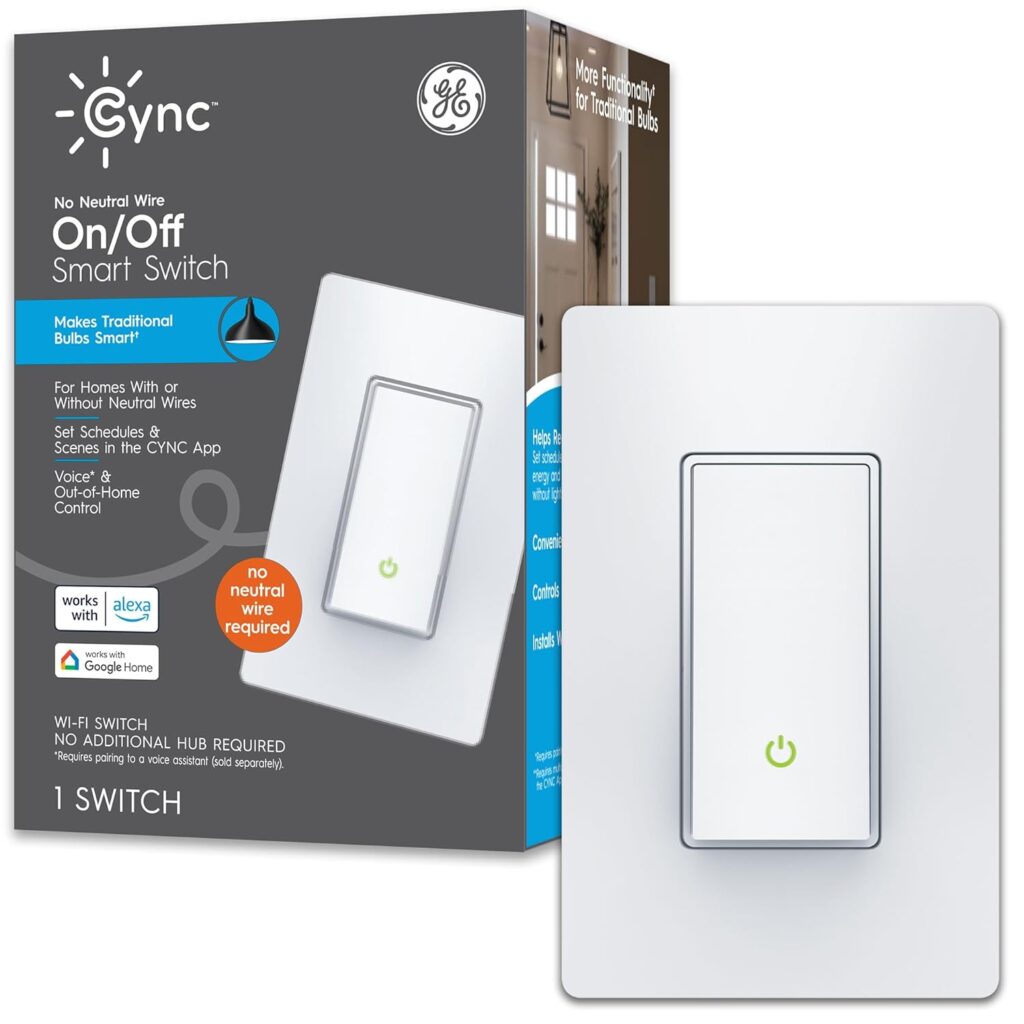
Why It Stands Out:
- Supports 3-way configurations without add-ons
- Works with Alexa and Google
Pros:
- No traveler wire needed
- Easy DIY installation
- Can control fan and light together (model dependent)
Cons:
- Requires neutral wire
- App can be buggy at times
Best for: Multi-location light setups (e.g., staircases, hallways).
Explore the GE Cync 3-Way Here.
7. Best for Apple HomeKit: Wemo Stage Scene Controller with Thread

Why It Stands Out:
- Designed specifically for Apple HomeKit
- Uses Thread, a future-forward smart home protocol
Pros:
- Seamless HomeKit integration
- No hub needed (with HomePod or Apple TV)
- Ultra-fast response times
Cons:
- Doesn’t support other platforms
- Higher price point for fewer features
Best for: Apple ecosystem users who want native control.
Available Here.
Smart Light Switch vs. Smart Bulbs
This is a question I get all the time: “Should I get a smart bulb or a smart switch?” The answer? It depends.
Pros of Smart Switches:
- Control all bulbs on the circuit (even standard ones)
- Wall control remains usable (no confused guests)
- Great for multi-bulb fixtures
Pros of Smart Bulbs:
- Individual light customization (color, brightness)
- Easier setup for renters or apartments
- No rewiring needed
When to Choose Each:
- Use smart switches when you’re retrofitting existing lighting and want wall control.
- Use smart bulbs when you want color control or have a simple lamp setup.
Can They Work Together?
Yes! In fact, I use both in my own setup. Just make sure your smart switch doesn’t cut power entirely to smart bulbs. Look for “smart bulb compatible” switches if combining the two.
Final Thoughts
Smart light switches are one of the best bang-for-your-buck upgrades you can make to your home. From added convenience to energy savings, the benefits are clear—and with so many options available, there’s truly something for everyone.
To wrap up:
- Know your wiring before you buy.
- Choose based on your smart home ecosystem.
- Don’t underestimate the value of reliability and app quality.
I’d love to hear from you: What switch did you go with? Have any setup stories, tips, or regrets to share? Drop a comment below. I personally respond to every one.
To help you on your smart home journey, here are a few bonus resources:
- Related Guide: Best Floor Lamps: Top Picks for Every Style and Budget
* Voyedy may receive compensation for purchases made at participating retailers linked on this site. This compensation does not affect the products displayed or their order. Learn more here.
✈️ Got Travel Questions or Tips?
Join r/NextDestination — the community where travelers swap advice, share hidden gems, and help each other plan unforgettable trips.
- 📍 Ask real questions & get real answers
- 🌍 Share firsthand travel stories & tips
- 🧳 Help others and get help planning your next destination
I personally respond to questions from my blog posts there — come say hi!
Join the Community




